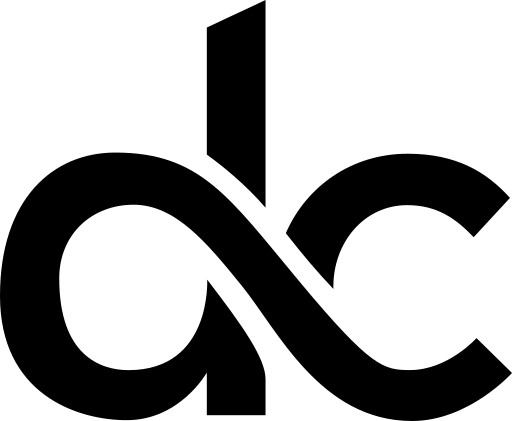PC Build After 12 Years

Building my PC had been on my mind ever since I came to the US in August 2018 for my Masters but there were several reasons why I decided to hold off until February 2020.
- It was more of a
wantthan aneedat that point in time and an expensive investment. - There was a high chance that any Job I landed after my Masters would not be in Raleigh, NC. So a PC being a large piece of technology and would incur some additional moving expenses.
- I would not have been doing anything useful with all that power since I planned to build a gaming PC. I was busy with my education/assignments and whatever free time I had was spent sleeping, eating, or watching movies/TV series online.
- I rarely used to play games back then. I started playing
Dota 2andCS:GOregularly during my last semester.
So, I decided to hold off on purchasing one, until I landed a job at AMD, Inc in the first half of my last semester. As soon as I graduated from NC State, I decided that I’d build a PC with my sign-on bonus.
What Would I Do With My Machine?
This is the most important question that determines what parts to select for your PC. This question also encompasses the question What features do I need on my PC?
My requirements were:
- Gaming on a 2K monitor, medium settings with at at least 90Hz refresh rate
- Running design synthesis, PnR tools, and compilation tools quickly
- Basically, I required multi-threading - at least 4 cores
- Quick OS boot with dual boot setup
- Nowadays I only use Windows 10 for Gaming, Linux for everything else
- Needed SSDs as Boot Drives
- A color-accurate display - I like the saturated colors of my phone’s AMOLED display and hated the faded colors of my previous laptop’s TN panel.
- It should be powerful enough for about 5 years for my tasks
The Parts
With a budget of $2000 I set-off looking for parts in January 2020, just before the COVID-19 pandemic scare set in.
The CPU and GPU

CPU

I decided to go for AMD "Matisse" Ryzen 5 3600 for the CPU. During that time it was being touted as the best and most economical CPU for ultra-setting 1080p gaming and general applications. It fit my requirements of medium-setting 2K gaming and multi-threading of at least 4 cores (Ryzen 3600 has 6 cores).
My previous experience with an AMD system was not great. I owned an HP Pavilion g6-1b60us before an HP Pavilion 15 e038tx and the current Lenovo ThinkPad Carbon X1 6th Generation. The g6-1b60us had an AMD "Llano" Dual-Core A4-3300M APU which ran hot and had poor battery life.
Six years later AMD launched processors based on the Zen architecture which had a massive improvement in performance and power efficiency while being economical. When I was an intern at AMD in the summer of 2019, the Ryzen 3000 series of processors were launched. The launch was very successful because of TSMC’s 7nm process node, Zen 2 Microarchitecture, and the huge IPC gains and performance efficiency that came with it. Apart from being a great product, as an employee, I get a discount on AMD’s products. AMD’s commitment to support the AM4 platform for another year was also a huge factor in my decision. Even if I don’t plan to upgrade my CPU for at least 4 years having a motherboard with support for the next generation CPUs is a bonus.
GPU
NVIDIA has some really good GPUs but I went for Gigabyte Radeon RX 5700XT Gaming OC 8GB card. I got an employee discount and it’s a good card for 2K gaming and surpasses the NVIDIA RTX 2060 Super for about the same price.
Parts List

- All prices are after any rebates and MA sales tax.
The Assembly
Before putting all the parts in the case I recommend connecting all the parts on a bench and testing it out. This gives easy access to all the parts and if any one fails or is incompatible you can easily get it replaced.